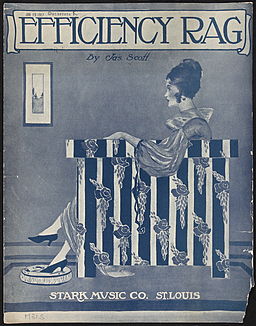3 Chrome Extensions for Performance, Research, and Blogging
2018-06-03 14:21
I like to be efficient in my work. But I don't like to use technology when I don't have to. I've found too much technology reduces productivity. So, I might try out a whole bunch of utilities to make my life better, then settle on just a few of them.
These three Chrome extensions are useful, simple and don't use much memory.
OneTab

I often find myself with twenty or thirty tabs open when I'm trying to solve a programming problem or learn a software tool (or buy new flashlight). Just as often, I want to temporarily save those tabs and look them up later. I previously used Chrome's right-click > bookmark all tabs feature. That worked, but OneTab is much better.
OneTab will collapse all open tabs (except pinned) to a single tab containing links that can be ordered. A set of tabs can be named. Clicking on a link restores the tab and removes the link. Ctrl-click restores and keeps the link. This makes it easy to research a subject, keep a set of tabs around for a week or so, then dump them.
Added huge benefit? Collapsing to a single tab reduces memory consumption tremendously.
The Great Suspender

Even when I'm not researching, I'll have a dozen tabs open. But I won't be using them all. The Great Suspender suspends tabs after a period of time, reducing memory usage. Open the tab, choose Click to Reload, and it comes back up.
I love a simple tool that keeps my computer running at its peak.
Create Link

Create Link has made my tech writing, email and--especially--blogging life not just simpler but more enjoyable. In the past, to create a Markdown link of a web page, I'd type or copy/paste the title, then copy the URL, then select the text in my editor and create the link.
With Create Link, I press CTRL-M (a configurable shortcut key), and a Markdown link is created in my clipboard. I paste it to my editor, and I might have to edit the title text. I love this!
The utility also lets you create a link in HTML, plain text and MediaWiki.
(By the way...SVG does not suck)